Arrrrrgh! I’m trying to get all. the. things. in this post and make it perfect which is exactly what I’ve been telling people not to do…
I’ve been thinking a lot about a recent interview with Sherri Spelic on my friend Terry Greene’s podcast. Among the many interesting things in that discussion is the discussion of using “an ethic of care” in thinking about blogs and comments. (This is about 20 minutes into the episode.)
I think “care” is a challenging concept in online spaces. Well, it’s challenging in face to face spaces too, but there’s all that additional information available to us (whether or not we use it) and context is usually more apparent than it is with the written word. Online it can be harder to know whether to press or alter an approach to a discussion, which seems to lead to this a lot:

Sherri talks about the power of a good comment to show care, which can feel a little lost now that we’ve entered the world that says “smash that Like button” on one hand and “don’t read the comments” on the other. But in an ideal world, we’d think about all the social cues embedded in a comment – starting with “I heard you” and continuing through “and it was important enough to talk back” and then the actual content of the comment (and the cues in how it’s phrased). I think this is an important way of thinking about commenting – that it’s not just an intellectual engagement of one text with another, but a society-building (or society-breaking) act between people.
Commenting is, of course, different on different platforms. Blogs and discussion forums tend to support longer responses, and longer discussions in those responses. Slack and Twitter lend themselves towards more conversational modes, where there might be more room for back and forth. Facebook’s commenting feature is a stinking mess, in my opinion, promising conversation but not really delivering it for any sustained or large discussion.
(We’ve also got everything from Twitter’s heart button to Facebook’s 6 allowable emotions to a full complement of emoji available in Slack, which include a lot of those cues and are sometimes sufficient, but for the moment I’m going to declare them all to be not full comments.)
Another thing I find myself thinking about is the way that different platforms map onto different spaces. A person’s blog is their own space – the comment there is kind of like the comments you might make in a person’s home. This, of course, is a group blog, but it’s still ours. A discussion forum in a class ideally belongs to the class, with some direction from the professor. Comment sections on news sites and YouTube and such are clearly the public square at best (perhaps a public restroom at worst).
Twitter is an interesting space to read because it’s a public space where it only takes a little work to discern multiple groups – multiple “publics” – in operation. You’ll even see people moving among those publics as different parts of their identity prompt them to Tweet about different things. As I think about the way I navigate those spaces on Twitter, there are places where I’m pretty vocal (ed tech Twitter, mostly) and people I talk to pretty frequently. But I also keep an eye on some places (and topics and people) where I’m still learning, and I try not to insert myself in those conversations because I can create a lot more value by listening instead of talking. (I’m a talkative extrovert and this is a lifelong struggle for me, just applied to a new domain.)
OK, this post has been open for days, and it’s time to just hit publish, but I did happen to find one more relevant thing. (Which probably reinforces a bad habit, but there it is.) We’re doing a summer book club on Claude Steele’s Whistling Vivaldi, which presents the research on stereotype threat and discusses ways to mitigate it for better learning. In a footnote, Steele says
Reducing the threat a person sees in a setting may err in the direction of encouraging too much trust. But it may be worth the risk. I say this because it is hard to believe, in light of the central message of this book, that learning, achievement, and performance can be optimized without trust in the setting… If one has to err, in light of our research over the years, I would thus err in the direction of urging greater trust, rather than greater vigilance.
This is specific to Steele’s argument, of course, but I think it’s useful to this discussion. The Internet and higher education are both facing massive crises of mistrust right now. Some of that mistrust is very fairly placed and I don’t mean to minimize that. Still, as we move toward the pedagogy and scholarship weeks, I think it’s a worthwhile challenge to keep thinking about what we can do – as individuals, in classes and in our fields – to set up structures which normalize and reward appropriate trust, and protect those who extend it.
Which may be a lot of words to say “what we can do to care.”