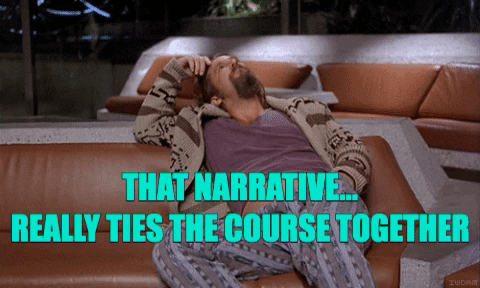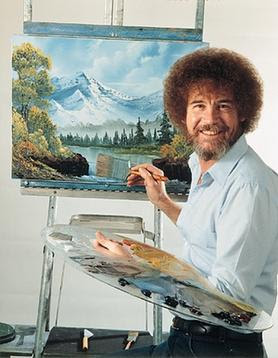The identity of the Center for Innovative Pedagogy is wrapped up in modality. Our mission statement starts with facilitating conversations, and we’ve tended to interpret that as literal, in person, synchronous conversation. That’s true for my professional identity as well. I’ve often described my job as “buy faculty members lunch and get them talking.”
So 14 months of social distancing really requires some reflection not just on practice, but on our identity. I expect this lens of thinking about modality touches every aspect of our program, but the one taking up the most of my attention right now is the future of our department’s conference.
We actually pulled off 2 conferences in 2021, both fully online. Teaching and Learning Beyond 2020 was a 2-day event in January, with participation from a number of consortial partners. Talks were delivered live, recorded and archived to YouTube. The Q&A following the presentations was not recorded. The What Works conference in March was actually a replacement event from a planned retreat for our Natural Sciences division. Using a “modality” lens, the important things to note are that this “conference” met on three successive Thursdays around lunchtime, and while the keynote was live, the talks were all prerecorded and released in advance. We met only for discussion. (So we might call it a “flipped” conference.)
We talked about both of these events as our “first annual” conference, and both were pretty successful, so I think I’m on the hook for another one next May.
In a lot of ways, I want to go back to hosting a big event on campus. I want to order catering and have swag printed up. I want to gather people together and hear the spontaneous conversations that happen in the hallways. I think my faculty are looking forward to that too.
On the other hand, I really want to keep including colleagues in other locations. It was a thrill to have presenters from other schools in Ohio and Michigan and Indiana, one presenter in India and some registrants from Europe. (I’d like to get Wisconsin and Egypt on that list next year!) We have an opportunity to keep the Kenyon community in conversation with the broader community, and I’m not confident I can get that if I have to ask people to come to Gambier, Ohio. For that matter, I’d like the conference to be accessible to the Kenyon faculty member who doesn’t have childcare, who has a doctor’s appointment, who just doesn’t want to burn the gas and time to come to campus that day.
I’m really tempted by the challenge of pulling off a “hyflex” conference. But thinking back to pre-pandemic events, I can’t recall a single one where the online experience was anything close to the in-person. The last thing I want to do is replicate the experience of an in-person conference where someone turns a webcam on in the back of the room. And while hyflex might be a viable modality if you’re creating a community of learners for a semester, I’m actually pretty doubtful that we can replicate all that technical and social knowledge in a 2-day event.
So if I’m worried about the people who can’t make it to a face-to-face event, and I’m even more worried about the way people can get lost in a hyflex event, it seems that the right direction is to pursue an excellent, inclusive, engaging online event. (Many thanks to my colleagues Jen Lisy and Michelle Nobel at Ohio Wesleyan University for helping me see this.) I’ve had some good experiences in the last year, and I’d love to hear about yours.